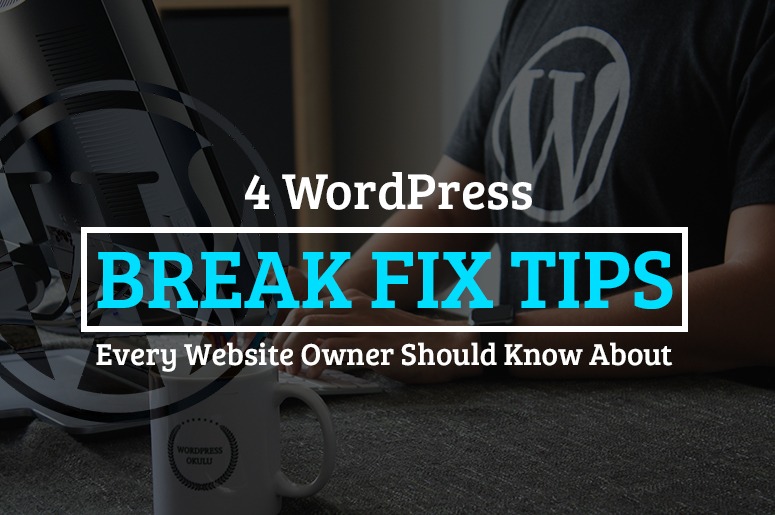4 WordPress Break Fix Tips Every Website Owner Should Know About
As popular as WordPress is as a content management platform, it can also be riddled with broken link problems that can range from simple to complex. Because most businesses rely on WordPress, it’s important to know the best WordPress break fix tips so you know what to do when you encounter them.
Why Fixing Broken Links is Important for Your WordPress Site
It’s never a good experience navigating around a site with multiple links that send you to a 404 error page. When a site visitor clicks on a broken link, they’ll assume at least one of the following things about your business:
- You don’t take your brand seriously.
- You don’t care enough about user experience to maintain your site.
- You aren’t a credible business.
- You’re not someone worth spending their time or money on.
Having fully-responsive web design is crucial for an online business’ success. This is why it’s important to find any breaks and errors in your site.
Beginner-Friendly WordPress Break Fix Tips to Remember
Fix #1: Find Broken Links with the Ahrefs Audit Tool.
Our first suggestion to fix these link breaks is to use the amazing tool from Ahrefs: the Site Audit tool.
It’s easy to use. Simply enter a new project, input your WordPress site’s URL, and start the scan. This evaluation usually takes some 15 to 20 minutes depending on how many pages you have.
Once the scan is done, you’ll get a nice overview of all the 404 errors on your site and the internal pages they appear on. You’ll need this information when eliminating the broken links or updating them with correct ones.
Fix #2: Use Google Search Console.
Google’s search engine can also be used as a WordPress break fix, especially for identifying the pages that return a 404 error to Google.
You’ll need to verify your site first with Google before you can start using their “Crawl Errors” feature. There are usually 5 options to verify your site:
- Uploading an HTML file to the root directory of your site
- Adding a specific HTML tag to your site’s <head> section
- Adding a TXT record to your DNS provider
- Through Google Analytics
- Through Google Tag Manager
Fix #3: Download a Desktop Software.
One popular downloadable software that many SEO experts use to find broken links is Screaming Frog. It works on multiple platforms such as Windows, macOS, and even Ubuntu.
For Mac users, another option is Integrity. It’s free and has a site-crawl function that scans your website to pick out broken links.
Fix #4: Use a WordPress Broken Link Checker Plugin.
We suggest saving this option for last because using a WordPress plugin to find broken links can have a negative impact on your site’s performance.
If you must use a plugin, it’s best not to keep it running all the time. Better yet, use the plugin once, then delete it once you’ve successfully fixed your broken links.
Broken Links Can Seriously Hurt Your Reputation as a Business
Website owners know that unbeatable user experience is one of the key ingredients for a successful online business. Having broken links on your WordPress site, however, drives potential customers away.
There are numerous tools out there that can help you with WordPress break fix, so there’s no reason not to get those broken links sorted out as soon as possible.